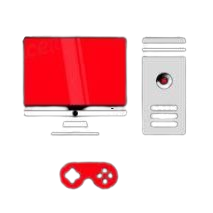In the ever-evolving tech landscape of Dubai, UAE — known for its rapid adoption of smart technologies — building a high-performance AI workstation is more relevant than ever. Whether you’re an AI researcher, data scientist, or machine learning enthusiast, having a workstation optimized for intensive workloads like deep learning and AI training is crucial.
This guide will walk you through the best hardware configurations, purchasing options, and optimization tips for building a powerful AI training PC that thrives in the demanding landscape of Dubai’s tech scene.
Why You Need a Dedicated AI Workstation in Dubai
Dubai is at the forefront of AI innovation. With the UAE’s National AI Strategy 2031 aiming to position the country as a global AI leader, demand for AI-powered computing solutions is skyrocketing.
Power for AI Development and Training
Training AI models like GPT, YOLOv7, or Transformer-based networks involves millions of calculations per second. A generic gaming PC simply won’t cut it.
Real-time Analytics and Data Science
Dubai’s booming fintech, logistics, and healthcare sectors rely on data science PCs capable of handling huge datasets and real-time analysis.
Software Development and Model Deployment
A high-spec PC tailored for AI and deep learning allows faster model iteration, reduced latency, and support for containerization and virtualization environments like Docker or Kubernetes.
Key Components for Your Deep Learning Workstation in UAE
Let’s break down the must-have components for building the best AI workstation in Dubai.
1. GPU: The Heart of AI Processing
If you’re serious about deep learning or machine learning, your GPU workstation for AI must feature a cutting-edge card.
- Top Picks (2025):
- NVIDIA RTX 4090 (24GB)
- NVIDIA RTX 6000 Ada
- NVIDIA A100 (Enterprise-level, recommended for institutes)
- Look for CUDA core support, Tensor cores, and high VRAM.
2. CPU: Multithreaded Performance
Your CPU should handle multitasking, data preprocessing, and high-speed computation in parallel.
- Top Choices:
- AMD Ryzen Threadripper 7970X
- Intel Xeon W7-2495X
- Intel Core i9-14900K (Budget high-end option)
3. Memory (RAM): Go Big or Go Home
Large models and datasets require RAM to be as fast and generous as possible.
- Minimum: 64GB DDR5
- Ideal: 128GB–256GB DDR5 ECC Memory
4. Storage: Speed + Space
Fast read/write speeds help when loading datasets or saving model checkpoints.
- Primary (OS + software): 2TB PCIe Gen4 NVMe SSD
- Secondary (datasets): 4TB–8TB HDD or SSD RAID
Ideal Machine Learning PC Build Configuration (Dubai Edition – 2025)
| Component | Recommended Option |
|---|---|
| CPU | AMD Threadripper 7970X |
| GPU | NVIDIA RTX 6000 Ada |
| RAM | 128GB DDR5 |
| Primary Storage | 2TB Gen4 NVMe SSD |
| Secondary Storage | 8TB Seagate IronWolf Pro HDD |
| Cooling | Corsair Hydro Series Liquid Cooling |
| PSU | 1000W Platinum |
| Motherboard | ASUS Pro WS WRX80E-SAGE SE |
| Case | Thermaltake Core WP100 Full Tower |
This configuration is powerful enough for natural language processing, computer vision, generative AI, and real-time model training.
Where to Buy High-End PC Components in Dubai
Looking for AI PC components in Dubai? Here are top-rated options:
- BudgetGamer.ae – UAE-based tech store offering workstation-grade GPUs, CPUs, and custom PC builds.
- Gear-up.me – Offers a range of workstation components for AI and data science.
- Virgin Megastore Tech Zones – Some locations carry high-end PC hardware.
- Amazon.ae – Ideal for ordering memory, SSDs, and accessories.
Pro Tip: Many Dubai-based vendors offer custom workstation assembly, warranty, and next-day delivery.
Advantages of Using a Dedicated Deep Learning Workstation in the UAE
1. Accelerated Training
Reduce your model training time by 10x compared to cloud-based solutions — especially beneficial for long-term projects.
2. Cost-Efficiency
Buying cloud GPU time (AWS, GCP) can cost hundreds per day. Owning your PC eliminates ongoing costs.
3. Offline Access + Privacy
Perfect for data-sensitive industries like healthcare, where patient data must remain in-house.
4. AI Experimentation Without Limits
Test multiple algorithms and architectures simultaneously without worrying about cloud usage limits.
Custom vs. Pre-Built AI Workstations in Dubai
Custom AI Workstation PC Build
- 🔧 Total customization
- 💸 Potential cost-saving
- ⏱ Time-consuming
Pre-Built Options from UAE Stores
- ✅ Plug-and-play
- 🔒 Warranty & support
- 🚚 Fast delivery
Suggested Pre-Built Models in UAE:
- BudgetGamer Workstation Series – Tailored for AI, ML, and content creation
- HP Z8 G5 Workstation – Enterprise-grade, suitable for labs and research firms
- Dell Precision 7865 – Ready for large AI pipelines
Tips to Optimize Your AI Workstation
- Enable XMP Profiles for RAM – Maximize memory speed via BIOS.
- Install Ubuntu/Linux – Preferred OS for AI development due to open-source frameworks.
- Use Docker + NVIDIA Docker – Isolate environments for each model/project.
- Dual Boot with Windows – Useful for non-AI software and general productivity.
- Monitor Thermals – Use tools like HWInfo to avoid overheating during training.
Ideal Use Cases for AI Workstations in Dubai
🔍 Research & Education
Used by AI research labs, universities like Khalifa University, and NYU Abu Dhabi.
🏥 Healthcare AI
Applications in radiology image analysis, patient triage prediction, etc.
🏢 Corporate AI Solutions
Enterprise-level NLP models, fraud detection systems, demand forecasting.
🧠 Startups in AI & ML
Deep learning for generative art, chatbots, automation platforms.
What Makes an AI Workstation Different from a Gaming PC?
| Feature | Gaming PC | AI Workstation |
|---|---|---|
| Purpose | Graphics & FPS | Model Training & Data Science |
| GPU | GeForce RTX | RTX Ada / Quadro / A100 |
| RAM | 16–32GB | 64–256GB |
| Cooling | Basic Air | Advanced Liquid |
| Storage | 1TB–2TB | Up to 10TB |
Bottom Line: A gaming PC isn’t built for heavy parallel computations and lacks reliability for AI pipelines.
AI-Ready Frameworks Supported on This Workstation
- TensorFlow
- PyTorch
- Keras
- Scikit-learn
- FastAI
- ONNX Runtime
- NVIDIA RAPIDS
FAQs – AI PC Build in Dubai, UAE
Q1. Can I use cloud services instead of building a PC?
A: Yes, but long-term use of cloud GPU instances is expensive. Building your AI workstation in Dubai pays off within months.
Q2. Is 128GB RAM overkill?
A: Not for training large datasets. For models like LLMs, 128GB–256GB is standard.
Q3. Do I need liquid cooling?
A: Absolutely. AI workloads generate heat consistently. Efficient cooling improves performance and hardware lifespan.
Q4. Can I upgrade a gaming PC for AI tasks?
A: Yes, but upgrading GPU and RAM is essential. Ensure your motherboard and PSU can support it.
Q5. How long does it take to build a workstation PC in Dubai?
A: If parts are in stock, BudgetGamer.ae or other UAE retailers can assemble and deliver in 2–3 working days.
Final Thoughts: Invest in the Future of AI, Right from Dubai
Whether you’re into machine learning development, training neural networks, or handling massive data science projects, a powerful AI workstation is your greatest ally. With top-tier components available locally in Dubai, UAE, now is the perfect time to build or buy the best PC for AI development.
Equip yourself for success, and bring your AI models to life — faster, smarter, and more efficiently.